There are lots of streaming options available out there. It becomes really easy to pick one that suits your needs the best. If you are an admirer of Twitch, we cannot blame you. If not and wondering what Twitch is, we have got your back. Twitch is a well-known live video streaming site. The subsidiary of Amazon, Twitch Interactive owns this streaming site.
Twitch holds a wide range of content like creative content, video game live streaming, music broadcasts, and eSports competitions. Meanwhile, if you like to download videos from Twitch, then you have to convert Twitch to MP4 recording. Here, you will know about different ways to convert Twitch to mp4.
By the way, you may also want to know How to delete Twitch account, How to Set Up Donations on Twitch and how to give bits on Twitch.
Part 1: Record Twitch to Mp4 with iSkysoft
Part 2: Download Twitch to Mp4 with iSkysoft
Part 3: Best Twitch Clips
Part 1: Record Twitch to Mp4 with iSkysoft
If you are so eager to record Twitch to mp4, then you will be glad to know that there are various contenders for carrying out this task. However, the best application out of all options is iSkysoft Video Converter Ultimate. This software does not just record videos but also downloads, saves, compresses, or edits videos in such a smaller period of time.
iSkysoft Video Converter Ultimate is an all-in-one solution for everything. It enables you to convert videos at higher speeds. Even after such a higher conversion rate, there has no effect on quality. One can save edited videos in an external hard disk, iPhone, or Android.
Special features of iSkysoft Video Converter:
- This tool renders a faster time conversion by 90 times. It can Convert SWF to MP4.
- If you like to merge audio from the screen, record Twitch to mp4, or download playlists from YouTube, this video converter will do all for you.
- Its in-built editor allows you to crop, trim, rotate, add subtitles, watermarks, metadata info, and unique effects to your media files in order to enhance them.
- iSkySoft M4V To MP4 Converter supports downloading and link conversion from 1000+ video streaming platforms like Vimeo, YouTube, Facebook, etc. It allows you to stream live videos via URL links.
- One can use its free templates to burn Blu-ray or DVD from the system.
Steps to record Twitch to mp4:
To record Twitch to mp4, go through the following simple steps.
Step 1: Download the program
Initially, you need to download and install iSkysoft Video Converter Ultimate on the system. Look for the tab “Download” on its official website. Launch the program and access the video you like to record on Twitch.
Step 2: Begin Recording
In order to begin recording, you have to click on the button “Record Video”. You can adjust the screen either by moving the cross icon or dragging the frame borders.

For advanced recording, click on “FullScreen”. Here, users can also specify the height and width of the screen. You can mark the endpoint by pointing out a specific time to stop recording. To put an end to recording, you can also tap the icon “Stop” or the key “Esc”.

Step 3: Finish Twitch to MP4 recording
Under the tab”Finished”, you have to search for your recorded video. By right-clicking on it, you can move it to lists like “Transfer”, “Burn”, or “Convert” depending on your need. If you do not want it to send over, just tap on the folder icon to view your recorded video. That’s all to Twitch to MP4 recording!

Try iSkysoft Video Converter.
Part 2: Download Twitch to Mp4 with iSkysoft
If you like to download Twitch to mp4 effortlessly, you can make use of the following applications. These applications will help you to download the entire video of Twitch clips on your system in mp4 format. So, let’s know about these interesting services!
1. iSkysoft Video Converter Ultimate
iSkysoft Video Converter also helps you in converting Twitch to mp4 files. To download the Twitch to mp4 video, you can use the download feature of iSkysoft Video Converter Ultimate.
Steps to download Twitch to mp4:
In order to perform this downloading task, follow some simple steps as listed below.
Step 1: Tap on “Download”
In the first place, launch the iSkysoft Video Converter on the system. After that, you have to choose the tab “Download”. Now, copy the video URL and click on the button “+Paste” or simply drag-drop the URL of the Twitch clip to begin downloading.

Step 2: Complete the downloading process
When you slide the bar present against the tab “Download then Convert Mode”, it will help you to set the video format for the downloaded video. After selecting the format, you can get that video on the preferred folder in the system. One can easily modify the destination folder by opting for “Preferences” and then, “Location”.

Try iSkysoft Video Converter Ultimate
2. Twitch to MP4 with Clipr
It is the most reliable, easiest, and cleanest twitch clip downloader available on the internet. Clipr strives to offer an awesome user experience while offering reliable services. This Twitch clip converter is a free program, where you will come across minimal advertisements. This program was designed especially by gamers for gamers all around.
Everyone loves to watch live streams and then, save those memories we got from that live experience. Certainly, Clipr makes those experiences a bit better.
Steps to download a Twitch clip using Clipr:
It is really easy to get started with Clipr. All you need to do is follow some simple steps below to get your hands on it!

Step 1: Look for the Twitch clip
Initially, you need to search for the Twitch clip that you would like to download. After that, copy the URL link of that video.
Step 2: Insert the URL
Next, you have to insert the URL into the search box present on the Clipr. Once done, you have to tap on the button “Get Download Link”.
Step 3: Tap on “Click to Download”
Now, you have to finally click on the button “Click to Download” or just right-tap on the URL directly. After this, you need to select the “Save Link As” option. That’s all; your video will be downloaded in a while.
3. OFFMP3
In order to convert Twitch to mp4 files, there is another service to perform this task. With OFFMP3, you can download any file directly on your system in the desired format. This service is really easy to use, where you do not have to download any converter on your computer.
Steps to convert twitch to mp4:
To convert Twitch to mp4, go through the following instructions listed below.

Step 1: Search the video
Firstly, you have to search for the video on Twitch.com that you like to watch. Copy the URL of the media from the URL bar. If you prefer shortcuts, press tabs Ctrl/Command+L to select the URL bar and then, press tabs Ctrl/Command+C to copy the media URL.
Step 2: Copy & Paste the Twitch URL
Now, search for the OFFMP3 site on Google. All you have to do is paste the URL link on OFFMP3. For this, you have to paste the link in the search bar. After pasting the link, you need to press the tab “Convert” to convert Twitch to mp3.
Step 3: Edit the file
This step is optional, where you can modify audio tags such as album, name, cover art, genre, etc. Here, you can trim or cut audio depending on your needs by clicking on “Edit MP3”. So, use this free service to convert Twitch to mp4 files.
4. Fetchfile – Convert Twitch to MP4 Online
You can also convert Twitch to MP4 online using Fetchfile, which is an online tool. It supports various formats such as MP4, audio WebM, 3GPP, and so on. This tool can be used as a Twitch video downloader and converter and supports for wide ranges of input quality, like Ultra HD, Full HD, HD, 480p.
Steps to convert Twitch to MP4 by Fetchfile
Step 1. You should fetch your desired link from the Twitch TV and then copy it to the clipboard. Then visit the Fetchfile website to paste that link. Now, hit the button of “Download Video” to allow the tool to do its job with MP4 output.

Step 2. There are different options you can choose to download videos. Just get the one you like.
Part 3: Best Twitch Clips
Here, you will get to know about the seven best Twitch clips that one can download. Plus, you can convert them from Twitch to mp4. So, let’s get started without delay!
1. monka
It is one of the cutest clips on Twitch. Here, a sweet girl in a pink dress continues to mimic in various languages on a mic. It is just not about her cute features, but her voice is also very sweet.

2. Live from Uganda
It is a really funny video from a 3D game, where a giant serpent attacks a group of people present on the beach. After that, the snake makes an attempt to escape from there, but the crowd did not enable it to do so.

3. SUPA SOLDIERS ZULUL
It is also a recording of a 3D game on Twitch. Here, you will spot a boat over the sea, where two groups of people are fighting with one another. Most of the people are shouting “UGANDA”. The fun part comes when one party wins and a person shouts “Wewon Zulul”.

4. FOOR SAAAAN
It is another awesome video on Twitch, where a boy plays drums with really awesome music. It looks amazing how such a young boy has so much talent. After watching this clip, you could not resist yourself from watching the entire video. For this, you will definitely need a Twitch to mp4 converter.

5. Lmao
This clip from Twitch is pretty awesome. Here, a man sits in front of a computer while you will spot a gorgeous Christmas tree in the background. Most of the screen is covered by a recorded screen that shows a game interface for multiple players. In this clip, the man is most probably a part of the gameplay.

So, watch all of these amazing videos without any struggle using Twitch to mp4 converters. Out of all these services, iSkysoft Video Converter Ultimate works the best to convert Twitch to mp4 files. Wait no more and download this stunning software on your system NOW!
Besides, here are the Twitch name generator and how to cheer on Twitch as well as how to download Twitch videos and VODs for your reference too.
Source: istartips.com
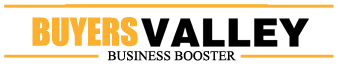
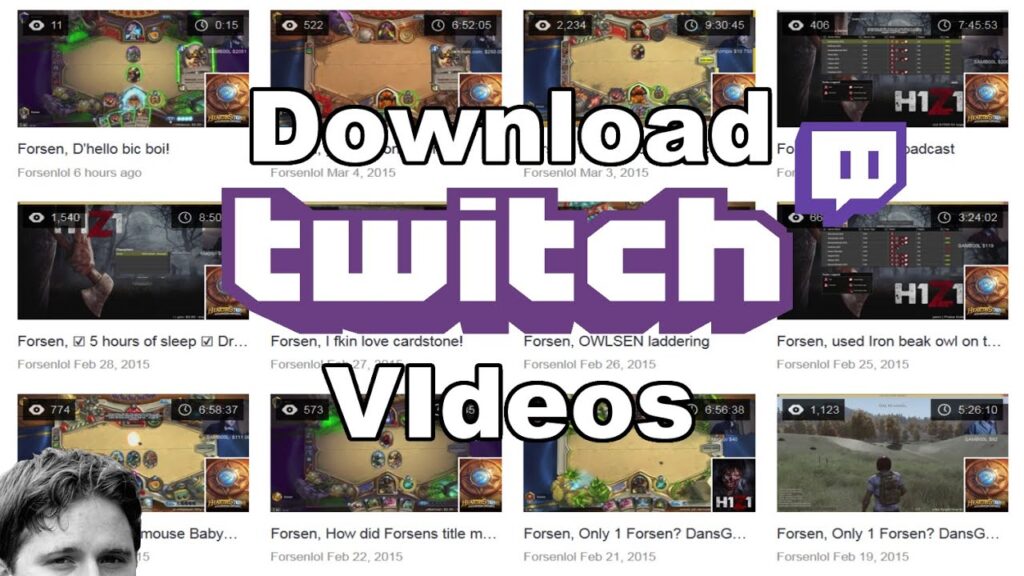


Be the first to write a comment.