In order to get the most out of torrents, you must first fully understand this technology. Here, the most important thing is to find a healthy and good torrent with a lot of seeders. It is even true that healthy torrents also cause slow downloads, which take so long to complete. Because of all this, we are going to learn more about ‘How to make uTorrent faster? How to speed up uTorrent? ‘ in this article.
It is not really difficult to make uTorrent faster. One can easily accomplish this task with the help of some amazing tricks. You just need to focus on these tips on how to make uTorrent faster to ease the download process. So let’s move on to these tips without further ado!
10 incredible tips to speed up uTorrent
How to make uTorrent faster? This question is really important for those who use uTorrent and download torrent files. There are different ways to increase the download speed on uTorrent. You can use some great tips to speed up speed on uTorrent. So check out the top tips for speeding up uTorrent below!
1. Know the Web Connection Limits for Speed Up uTorrent
This is the most important factor to speed up uTorrent. The download speed of torrents generally depends on the speed of an Internet connection. In order to check the speed of your connection, use any diagnostic tool such as Speedtest. Find the steps below to check your Internet speed.
Steps on “how to make uTorrent faster”:
You can check the speed of an Internet connection as follows. The steps include:
Step 1: go to the site
First of all, you need to go to speedtest.net on your device using any web browser. Before that, make sure you don’t broadcast or download anything.

Step 2: press “GO”
After that click on the “GO” button present on the web page. Just wait for the test to finish. This speed test has two components, the download speed and the download speed.

Step 3: Check the speed
After a while, you will be able to see the speed of your connection. For example, if the result indicates a download speed of 98 Mbps, you should divide this number by 8. So, you can only download torrents with a speed of 12 megabytes per second. If there is no problem with your Internet speed, go to other tips.

2. Move uTorrent to Windows Firewall to speed up UTorrent
When you download uTorrent to your desktop, you are prompted to add it to the Windows Firewall list. In case you missed it; Windows may block uTorrent to function properly. You can resolve this issue using the following steps.
Steps to move uTorrent to Windows Firewall:
Follow the steps below to move uTorrent to Windows Firewall.
Step 1: click on “Preferences”
Initially, you must launch uTorrent and click on “Options”. After that, press “Preferences” or simultaneously press Ctrl + P on the keyboard.

Step 2: press “Connection”
Now you need to tap on “Connect” to check the “Add Windows Firewall exception” box.
Step 3: click on “OK”
Once done, press the “Apply” button and click “OK” at the end.
3. Allow UPnP mapping to speed up UTorren
For “how to make uTorrent faster”, you can allow Universal Plug and Play (UPnP) mapping on your device. This protocol allows you to communicate as equals between two devices. Here it will allow you to boost communication between your router and uTorrent. This way you can increase the speed by connecting with seeders easily and efficiently.
Steps of any uPnP mapping:
Follow these steps to enable this mapping option.
Step 1: Launch uTorrent
First, you need to launch uTorrent then press “Options”.
Step 2: click on “Preferences”
Now click on the “Preferences” option then on “Connection” present in the left corner.

Step 3: check the box
Now you need to check the box next to the “Enable UPnP port mapping” option. Finally, press “OK”.
4. Assign the correct bandwidth to Accelerate uTorrent
It wouldn’t do you any good, but you can still try. Allocating more bandwidth can slow the download speed of torrents. To optimize speed, make sure uTorrent does not overload. To do this, you can assign the correct bandwidth as follows.
Steps to allocate the right bandwidth:
Try the steps listed below to increase the speed of uTorrent.
Step 1: click on “Preferences”
After launching uTorrent, you must click on “Options” then on “Preferences”.
Step 2: press “Bandwidth”
On the left side, you will see the option “Bandwidth” and click on it. After that, check “Apply the debit limit for general transport costs”.

Step 3: change the numbers
Now you need to make changes to the numbers. Put 2329 for “maximum global connections, and 257 for” maximum connected peers “and 14 for” torrent download slots “. After that click on “Apply” and “OK” to save all the changes.
5. Try to switch ports to Speed up uTorrent
You can try this trick to increase the speed of the torrent. To do this, you must open the uTorrent program and click on the “Options” button. After that, click on the “Preferences” option. From there, press on “Connection” present on the left side. You must set the port between 12000 and 10000 for the incoming connection. When finished, press “OK” after applying the changes.

6. Optimize the queue for Accelerate uTorrent
In this way, you can correctly optimize the order in which the torrents are downloaded. It is useful for those who download a lot of torrents at once. Read the steps listed below to speed up the speed of the torrent.
To increase the download speed, optimize your torrents as follows.
Step 1: click on “Preferences”
You must click on “Options” then on “Preferences” after launching uTorrent.
Step 2: press “Queue”
Now you have to click on the “Queuing” option which you will find on the side.

Step 3: press “OK”
You must define the number 10 for “maximum active torrents and active downloads” and define 0 with respect to the “overall minimum boot rate”. Apply the changes and press “OK”
7. Set download priority to Speed up uTorrent
This is another way that you can use for “how to make uTorrent faster”. This way you can prioritize the order you want to download your torrents. This allows you to download the preferred file faster than the others. Therefore, it instructs uTorrent to define other resources on a torrent, which you must download first.
In the following way, you can sort the torrents the way you want to download them.
Step 1: click on the torrent
Initially, you must right-click on the torrent you want to prioritize.
Step 2: Choose the “Bandwidth Allocation” option
Then, you must select the option “Allocation of bandwidth” then choose “High”.

Step 3: Select other torrents
In the same way, you can select other torrents and prioritize them as “Low”. In this way, you can effectively increase the speed of the priority torrent compared to non-priority torrents.
8. Try the latest uTorrent version to Speed up uTorrent
Applications like uTorrent are prone to technical and buggy issues. In order to resolve this issue, always try to use the latest version of uTorrent. It is the best way to get rid of any technical problem. So you can get your hands on the latest version of uTorrent as follows.
Steps to upgrade to the latest uTorrent:
You can install the latest version of uTorrent using the following steps.
Step 1: Launch uTorrent
First, you need to launch the “uTorrent” application on your computer.
Step 2: visit help
Now you have to go to the “Help” option then click on the “Check for updates” button.

Step 3: Update the application
The system will check if an update is available for uTorrent. If there are, the application will ask you to update the application. Wait for the program to download and then let it install
Step 4: restart uTorrent
Once done, you need to restart uTorrent on the system.
9. Use Task Manager to prioritize uTorrent
You can even prioritize uTorrent using Windows Task Manager. To complete this task, see the steps below.
Step 1: Press the keys simultaneously
First, you need to run the uTorrent application. After that, press the Ctrl + Alt + Del keys simultaneously while the program is still running.
Step 2: Choose “Task Manager”
You will see many options on the screen. Choose the “Task Manager” option from there.
Step 3: Select “Process”
Now choose the “Processes” tab then locate Torrent there. When you find it, you must right-click it and select the “Go to details” option.

Step 4: set the priority
Then you must right-click the application again and set the priority to “High”.

10. Avoid Wi-Fi interference
If you’re using a Wi-Fi connection to download torrents, chances are you may not be getting the maximum speed for some reason. To do this, try the following tips.
- To avoid Wi-Fi interference, you can opt for routers that support 5 GHz.
- If you don’t want to buy a new router, use the Ethernet port or wired connection.
Here ends our advice on ” how to make uTorrent faster “. You can increase the download speed of torrents by using all the tips mentioned in this article. So enjoy a great experience from uTorrent after that.
Source: istartips.com
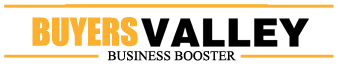
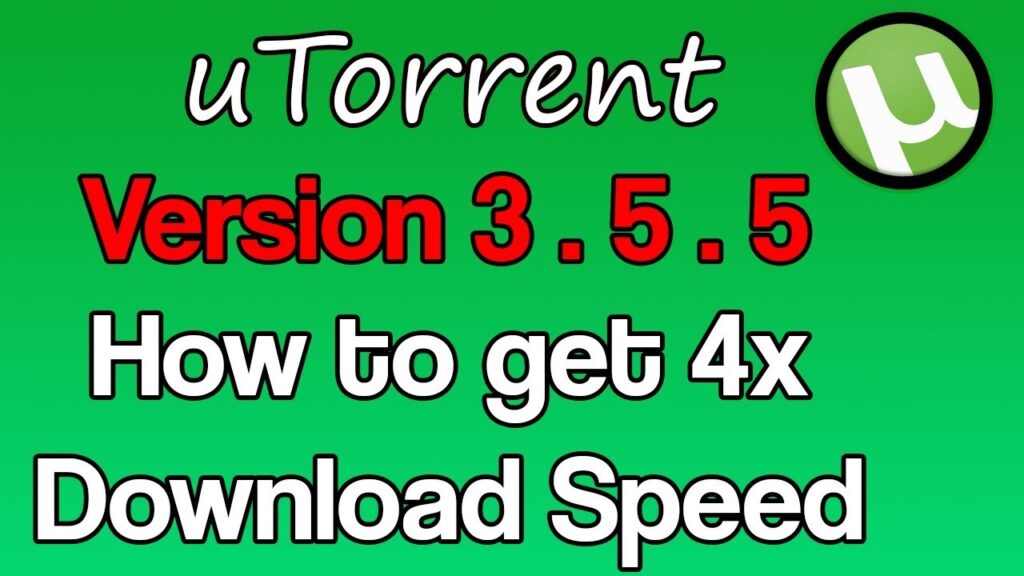


Be the first to write a comment.